Project Life Update - Week of 1/22 - 1/28
What I ended up doing was laying everything out like I normally do, then filling the space across with a slightly wider piece of patterned paper as the base for my journaling and smaller photos. This worked great with the first page, which was pretty much all horizontal stuff.
The second page, however, was a bit more tricky. First off, I had way more stuff than spaces. I didn't even realize until after I was done that I never even printed off the cards with my Tweets of Note this week! After messing with it for a while I realized that those short photos could work to my advantage. I managed to cram everything on there, but ended up with a couple of awkwardly shaped spaces that were not the right size for a journaling card or another photo. The biggest space I filled with a scrap of patterned paper and titled it "Week Of." That left me with a teeny little square right of center.
I wracked my brain with it for a bit, and here's what I came up with. First, I dug through my scrap pile and found a patterned paper that had all these fun arrows on it. I picked one and cut it out from the page. Then I trimmed a teeny scrap of patterned paper to the size of my empty space. I actually did this a couple of times, because I didn't like the way my first few selections looked there. I adhered the arrow to the top of that scrap, and outlined it with a black pen. Then I went through a stack of really old Stickerkins sheets that I got from my friend Suzy and found that camera sticker. That went on the bottom. Finally, I went through my roller stamps and found an old 7Gypsies Express Stamp that had the days of the week on it. The baby socks were brought home on Wednesday, and luckily Wednesday fit on the scrap!
So yeah. A lot more work and measuring and scrambling to figure out things, but in the end it all worked out!
One thing that I did want to mention about the finish of my photos. I personally prefer matte prints to glossy ones. I think they look nicer on the page and they don't show smudges from fingerprints quite as easily. However, if you order prints online from Walgreens the only way you can get matte prints is to have them mailed to you. One - I like instant gratification. I'm not waiting a week to get pictures in the mail when there is a store a half mile up the road. Two - where I live, we have those awful metal cluster mailboxes at the end of each block instead of regular individual mailboxes in front of each house. While I'm sure this is awesome for the mail carrier, it's less than convenient for me. The boxes are at the end of the block, in the middle, so I can't see when the mailman comes. Also, the metal box is in full sun. This makes it heat up like a little oven. I ordered prints ONCE to be mailed to my house and they all melted together into a huge solid lump by the time I got them out of the box!
So no photos in the mail for me! I just had to suck it up with glossy prints, and I have. However, when I got my prints yesterday, all the ones that I ordered in the special digital print size were matte! What happened to them not being able to print matte prints in store??? This wouldn't have been an issue though, since like I said I prefer matte prints, but the ones I did edit? Yeah... those were glossy. My OCD is far too advanced to have a mix of finishes on the page, so I called them about it. Turns out, you can't order matte prints online. HOWEVER, you can take your memory card or USB stick into the store and order them there if they have a machine that prints that finish. Also, you can call them right before you submit your online order and just let them know you have an order coming in that you'd like printed in matte finish. I thought that was good to know and thought I'd share in case you like matte better too.
Here's this week's free printable:
Just like the other ones, these are available free of charge when you "Like" The Splendidly Imperfect Miss M! on Facebook. Please download them only for your own personal use, and not for redistribution or sale. Thanks, and enjoy!
Labels: Project Life, scrapbooking

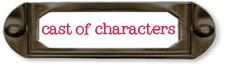









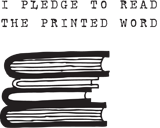




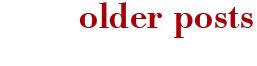




1 Comments:
Thanks for the tip about matte ... I strongly dislike glossy, too, so am always hesitant to print instant.
Post a Comment
Subscribe to Post Comments [Atom]
<< Home