Welcome to day two of Getting Organized!
 Today I'm going to talk about the printout pages I made for the binder.
Today I'm going to talk about the printout pages I made for the binder. Under the General tab I made an Emergency information sheet. I just did it in Microsoft Word and used colors to coordinate with the cardstock I picked for my dividers. I'm trying to have a theme of sorts in here so it doesn't look all hodge podge. I'm more likely to stick to it if I like looking at it!
Under the General tab I made an Emergency information sheet. I just did it in Microsoft Word and used colors to coordinate with the cardstock I picked for my dividers. I'm trying to have a theme of sorts in here so it doesn't look all hodge podge. I'm more likely to stick to it if I like looking at it! Behind this page are my address book pages. I need to sit down with a pen, summon all of my neat handwriting mojo, and fill this in. I made my own modified version of the one According to Nina used from Organized Home.
Behind this page are my address book pages. I need to sit down with a pen, summon all of my neat handwriting mojo, and fill this in. I made my own modified version of the one According to Nina used from Organized Home. These are my daily pages. I took inspiration for these from this one I found on Pinterest. I redesigned them in Microsoft Word, using my color scheme. There are two days on each page, with space at the beginning of each week as an overview of sorts. The overview has a space for a Month at a Glance calendar, a space for important event reminders, a space for a list of tasks to be completed that week that aren't assigned a specific day, and a space for weekly goals. A girl has to have goals!
These are my daily pages. I took inspiration for these from this one I found on Pinterest. I redesigned them in Microsoft Word, using my color scheme. There are two days on each page, with space at the beginning of each week as an overview of sorts. The overview has a space for a Month at a Glance calendar, a space for important event reminders, a space for a list of tasks to be completed that week that aren't assigned a specific day, and a space for weekly goals. A girl has to have goals! I inserted these large "Month at a Glance" pages in between the daily pages where a new month would begin. In this way, I can keep the weeks kind of sorted. They were also created in Microsoft Word.
I inserted these large "Month at a Glance" pages in between the daily pages where a new month would begin. In this way, I can keep the weeks kind of sorted. They were also created in Microsoft Word. I also made up a "year at a glance" calendar just so I could have a place to check for what day falls on what day of the week, etc. This goes through January 2013. This would be another MSWord document. I swear, that has to be one of the most under-utilized programs out there!
I also made up a "year at a glance" calendar just so I could have a place to check for what day falls on what day of the week, etc. This goes through January 2013. This would be another MSWord document. I swear, that has to be one of the most under-utilized programs out there!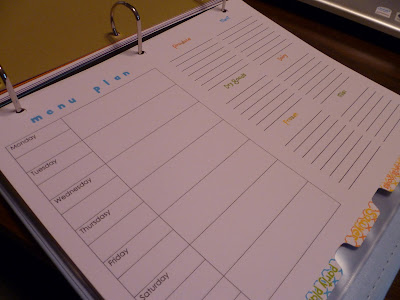 This is a modified version of the one that both Erin and Nina use. Their's came from The Project Girl. She has a ton of great printables under her Free Downloads tab if you don't want to make your own.
This is a modified version of the one that both Erin and Nina use. Their's came from The Project Girl. She has a ton of great printables under her Free Downloads tab if you don't want to make your own.
 For the checkbook register, I just Googled to see what one looked like and then recreated it in MSWord. I am ashamed to say that no one in this house has kept a register for YEARS and so no one has any idea at any one time how much money we actually have. It's always just an estimate and it drives me batty. Now there will be no excuse. If it comes down to me having to hide our debit cards in order to make sure things are recorded here, I will do it.
For the checkbook register, I just Googled to see what one looked like and then recreated it in MSWord. I am ashamed to say that no one in this house has kept a register for YEARS and so no one has any idea at any one time how much money we actually have. It's always just an estimate and it drives me batty. Now there will be no excuse. If it comes down to me having to hide our debit cards in order to make sure things are recorded here, I will do it. The Bible Verses pages were copied from the ones in Erin's notebook. Hers came from Life... Your Way.
The Bible Verses pages were copied from the ones in Erin's notebook. Hers came from Life... Your Way.
 I think I adapted the project planner from The Project Girl too. I made mine so I had two projects on a page instead of just one.
I think I adapted the project planner from The Project Girl too. I made mine so I had two projects on a page instead of just one.
Under the Sawyer tab I put a page for Babysitter information. This one was adapted from the one on Life... Your Way.
 The party planner was adapted from one I saw on Pinterest that can be found at Tip Junkie. I love making my own because then I can leave out stuff I don't want and add stuff I do!
The party planner was adapted from one I saw on Pinterest that can be found at Tip Junkie. I love making my own because then I can leave out stuff I don't want and add stuff I do!Labels: Organization Binders

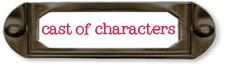









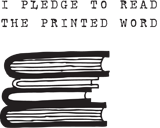


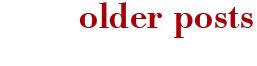




4 Comments:
I have a binder like this but it's not as cute! I'm going to have to work on that :)
xo
Ooh! I might need to find time to do this. And, reflecting back on an earlier post of yours, about the article where it explains why moms never have time? I even thought it was a little extreme since with a 3 month old I still had pulled off working 20 hrs a week at home, a clean house, and cooking (most days). But I was SUPER relieved to see that you didn't feel you had your groove until 8 months. Because, I'm not doing many projects right now (ignore that I painted cornhole boards yesterday).
I love it!! Thanks for the shout out for the daily pages!!
I just started following you on Twitter and realized you are from Chandler! I grew up in Arizona and moved from Chandler in 2004...we are now in Virginia Beach where my husband is stationed in the Navy. Looking forward to getting to know you through your blog...I love it!!
Post a Comment
Subscribe to Post Comments [Atom]
<< Home