Welcome to day three of Getting Organized!

 Enter the Recipe Organization Binder.
Enter the Recipe Organization Binder. I decorated the covers to go with my color scheme. Then I thought about what categories I wanted to have, based on the foods that we cook. For instance, if I had a "main dish" category, stuff would get lost. Instead I opted for separate Poultry, Pork, and Beef categories. Also, since we eat a lot of shrimp, I made a separate category for those recipes, then one for Fish and Other Seafood. Instead of one huge section for dessert, I have one for cookies, one for cakes, and one for all other desserts.
I decorated the covers to go with my color scheme. Then I thought about what categories I wanted to have, based on the foods that we cook. For instance, if I had a "main dish" category, stuff would get lost. Instead I opted for separate Poultry, Pork, and Beef categories. Also, since we eat a lot of shrimp, I made a separate category for those recipes, then one for Fish and Other Seafood. Instead of one huge section for dessert, I have one for cookies, one for cakes, and one for all other desserts. After I had my list of categories and had figured out the order I wanted them to appear in the binder, I made my tabs using the same procedure I used for the Household binder tabs.
After I had my list of categories and had figured out the order I wanted them to appear in the binder, I made my tabs using the same procedure I used for the Household binder tabs. Behind each tab is a page protector. In these I'll put recipes that I've clipped from magazines or other places that I want to try. I got this idea from IHeart Organizing. I used to to save these up and when I found a big chunk of time with nothing to do (HA!) I'd type these up and save them in the appropriate folder on my computer. The problem was that I'd forget which things I had tried and which I hadn't, or if I liked them or not. A lot of the stuff I spent all that time typing got filed away, only to be forgotten. This way, the stuff I want to try is right there, first thing when I'm trying to decide what's for dinner.
Behind each tab is a page protector. In these I'll put recipes that I've clipped from magazines or other places that I want to try. I got this idea from IHeart Organizing. I used to to save these up and when I found a big chunk of time with nothing to do (HA!) I'd type these up and save them in the appropriate folder on my computer. The problem was that I'd forget which things I had tried and which I hadn't, or if I liked them or not. A lot of the stuff I spent all that time typing got filed away, only to be forgotten. This way, the stuff I want to try is right there, first thing when I'm trying to decide what's for dinner. Behind the page protector is a cookbook reference sheet. Say I have some chicken I want to cook. I don't want to be limited to just the recipes I have in my binder; I want to make sure I don't miss anything that I've made from a cookbook too! From now on when I try a recipe that I like from one of my cookbooks, I'll write it on the reference sheet in the appropriate section of the binder.
Behind the page protector is a cookbook reference sheet. Say I have some chicken I want to cook. I don't want to be limited to just the recipes I have in my binder; I want to make sure I don't miss anything that I've made from a cookbook too! From now on when I try a recipe that I like from one of my cookbooks, I'll write it on the reference sheet in the appropriate section of the binder. I was going to put a freezer inventory sheet in there, but decided it would go better in the Household binder. I placed it behind the Meal Planning tab so I can see exactly what I have on hand. I'm thinking I'll do one for the pantry too. I based it on one I found on Pinterest that came from Organized Home.
I was going to put a freezer inventory sheet in there, but decided it would go better in the Household binder. I placed it behind the Meal Planning tab so I can see exactly what I have on hand. I'm thinking I'll do one for the pantry too. I based it on one I found on Pinterest that came from Organized Home.  I also made this finance checklist to go behind the budget tab. I got the idea for this from IHeart Organizing.
I also made this finance checklist to go behind the budget tab. I got the idea for this from IHeart Organizing.
 I decided it would be nice to have some basic supplies with the household binder, so I added a zipper pocket with a pen, a pair of scissors and some stamps. I'm going to toss some post its in there too I think.
I decided it would be nice to have some basic supplies with the household binder, so I added a zipper pocket with a pen, a pair of scissors and some stamps. I'm going to toss some post its in there too I think.Labels: Organization Binders

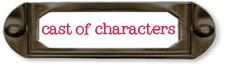









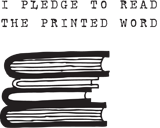


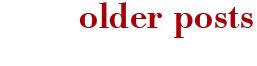




2 Comments:
I was just thinking I needed a recipe binder last night! I think all my magazine pages might be one of my husband's biggest pet peeves.
awesome idea! i wish i had enough recipes for a binder haha... i barely know how to make anything!
xo dana
thewonderforest.com
Post a Comment
Subscribe to Post Comments [Atom]
<< Home